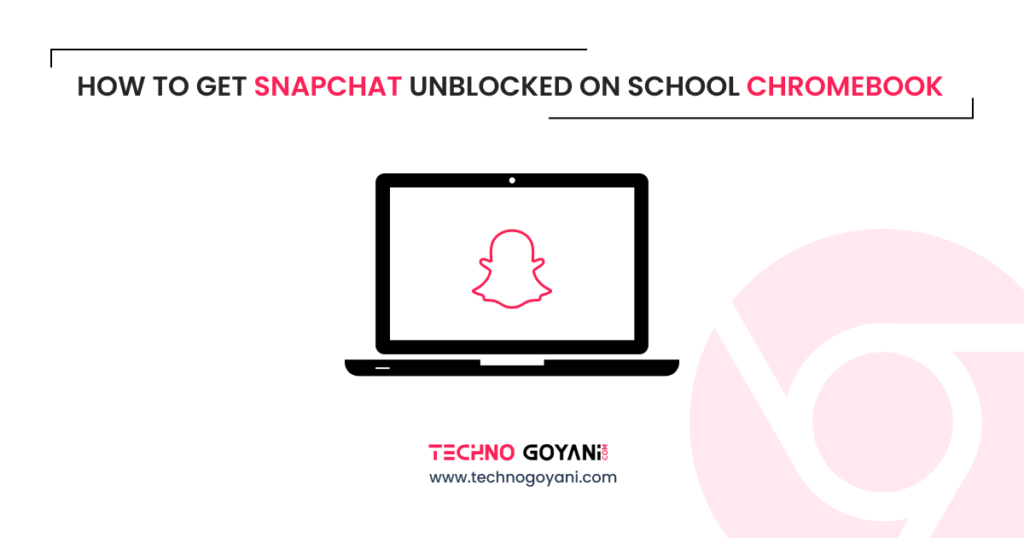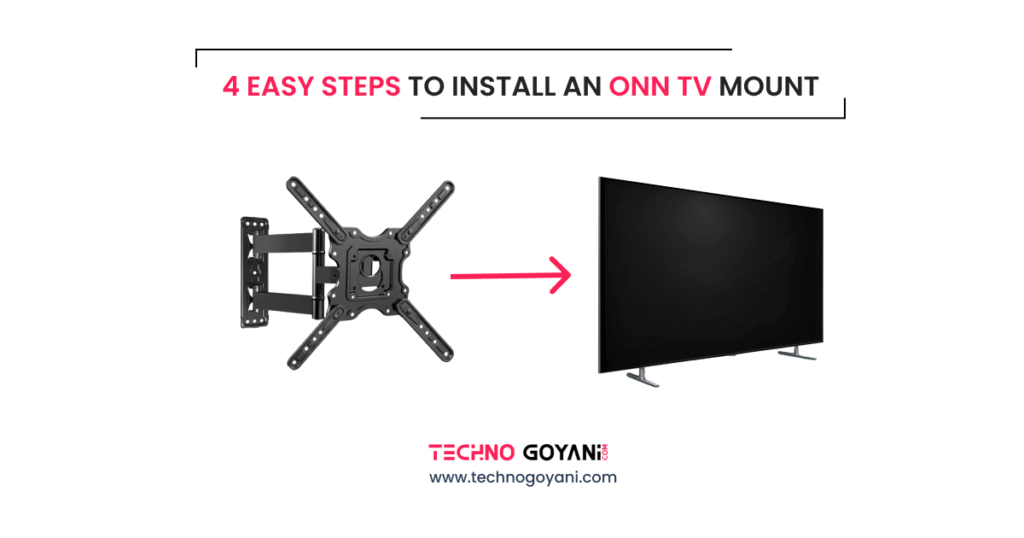Snapchat is a very popular social networking platform among students. Using Snapchat you can publish your photos with your friends and family members.
Several schools and institutions have disabled Snapchat on Chromebooks to prevent students from accessing inappropriate content and being distracted during class.
In this blog, we will explore how to get Snapchat unblocked on a school Chromebook.
How to Get Snapchat Unblocked On School Chromebook?
Method 1: Use a VPN
Using vpn you can access the internet through a private network and encrypt data and hide your IP address. Vpn masks your actual IP address so that website can’t access your actual address.
So, simply, your school won’t be able to detect that you are trying to access Snapchat – therefore, you won’t be blocked.
Hope you understand the overall plan not it’s time for implementation
How to Unblock Snapchat Using VPN:
Step 1: Download a VPN app on your Chromebook. Some of the popular VPNs are ExpressVPN, NordVPN, CyberGhost VPN, or Proton VPN.
Step 2: OpenVPN app you have downloaded and signup with your phone or email.
Step 3: Now choose the location which is not blocked by your school or institute.
And connect with a server that has a low load and is fast enough.
If you don’t know a particular location then try a different location on that application until you find the location that works for you.
Method 2: Use a Proxy Server
This is another method to bypass the restriction of school and access Snapchat on your Chromebook.
A proxy server serves as an intermediary between your device and the internet, masking your IP address so you can access blocked content.
Here is How to Unblock Snapchat with a Proxy Server:
Step 1: Go to the Chrome Web Store and search for a free proxy servers extension, such as Hola VPN or Proxy Switchy Omega.
Step 2: Download the extension and register if necessary.
Step 3: After Installation click on the extensions at the top right corner of the screen and pin the extension you have installed.
Step 4: Now select the server location which is not blocked by your school or institutes.
And open Snapchat and see if it is working. If not, then change the location and try again.
Also Check: How to Edit Shortcuts on Snapchat
Method 3: Use a Mobile Hotspot
If both above methods are not working then you can use a mobile hotspot to access Snapchat on your Chromebook.
A mobile hotspot can help you to connect your Chromebook to the internet and bypass your school’s restrictions.
Here’s how to use a mobile hotspot to unblock Snapchat
Step 1: Turn On the Mobile hotspot on your mobile phone
Step 2: Turn On your wifi on your Chromebook and find your mobile hotspot and connect with it.
Step 3: Check whether Snapchat is working on your chrome book.
Note: Please make sure that using a hotspot may cost you additional data charges.
Also Check: How to Delete Shortcuts on Snapchat
Conclusion
You can unblock Snapchat on your Chromebook using various methods as mentioned above. It’s important to know that bypassing school restrictions may violate school or institute policies. As a result, they may rusticate you from the institutes.
I hope Above mentioned methods work for you and that you will able to access Snapchat on your Chromebook. see you again at Techno Goyani