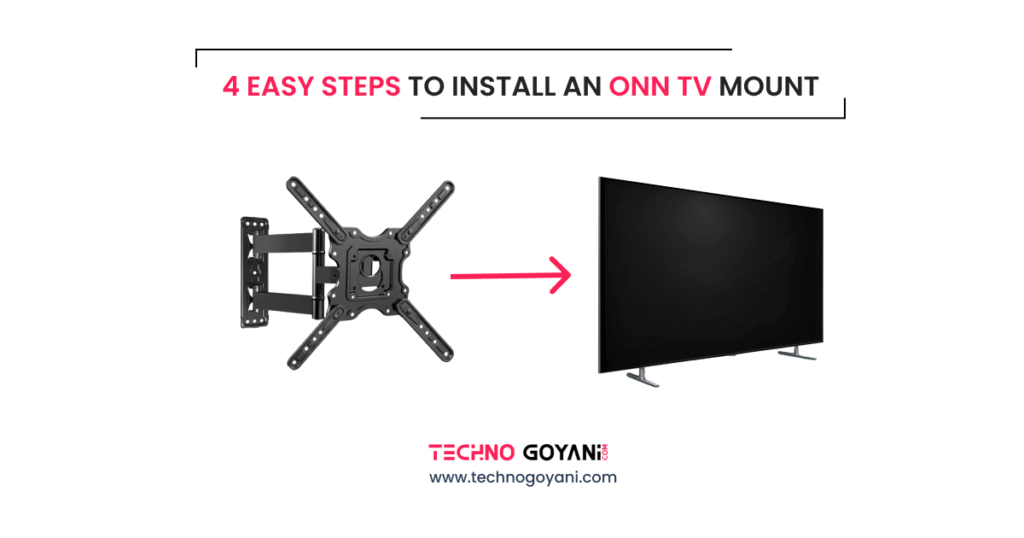Have you hidden the App but don’t know How to Remove Apps from a Secure Folder?
Don’t worry!! In this blog, I will show you how to remove apps from the Samsung secure folder.
You can use secure folders in Samsung devices to protect your data from others’ access. Using this feature, we can hide apps, documents, or personal files from others.
Sometimes, you no longer need an app in the secure folder or wish to clean up your device.
This article explains how to remove apps from the Samsung secure folder, ensuring your data remains secure.
How to Remove Apps from Secure Folder?
Step 1: Open the Secure Folder
Step 2: Select and hold the App you want to delete from the secure folder
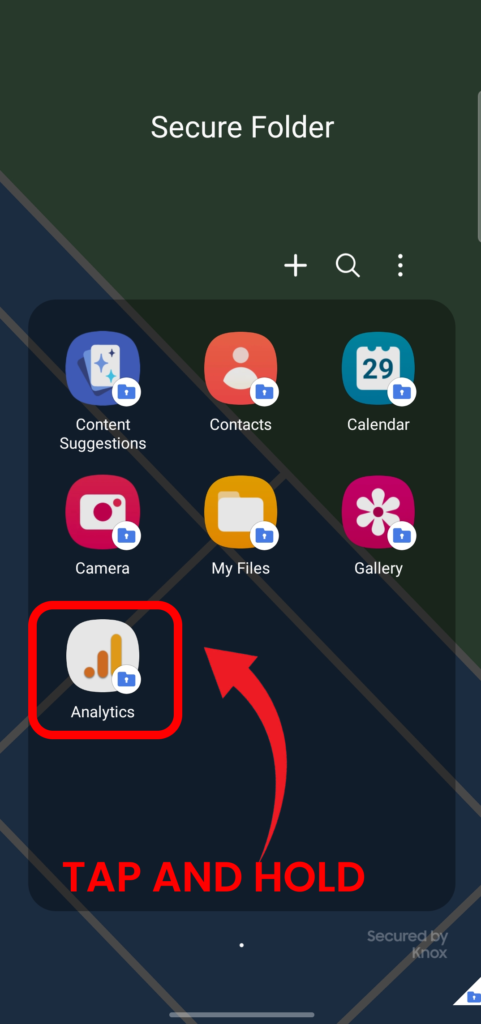
Step 3: Now click on the Uninstall text to successfully remove the App
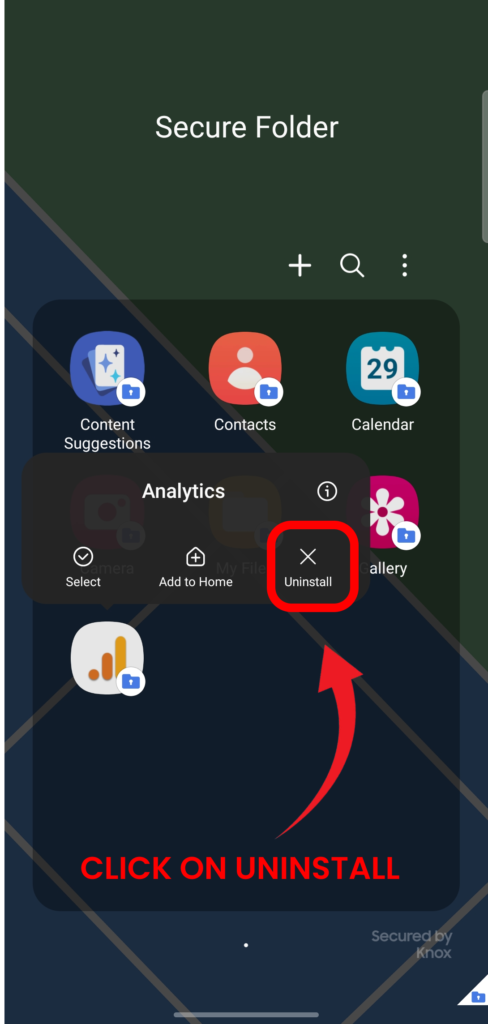
Step 4: Now click on ‘OK’ to remove the App
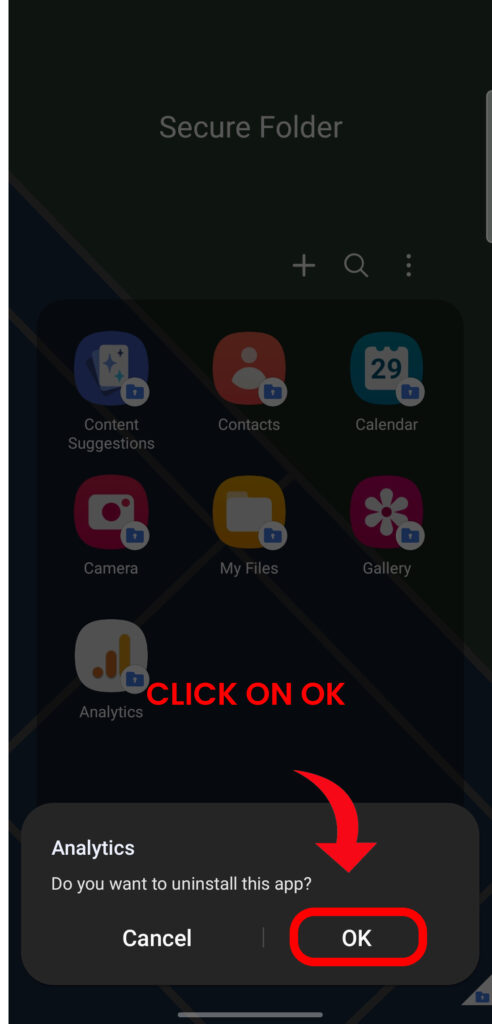
What happens when you remove the App From the Secure Folder?
After Uninstalling the App from the secure folder, all its data and documents will get deleted.
Please note that after uninstalling the App, you can’t reverse the process, or you will lose all data associated with the App.
It will remove the App from the secure folder but not the home feed.
Troubleshooting Tips
Here are a few troubleshooting tips if you encounter any issues while removing apps from the secure folder:
- You must have permission to remove apps from the secure folder.
- Try restarting your device.
- Ensure that Secure Folder is updated to the latest version from the Google Play Store.
- If the issue persists, consult the manufacturer’s support documents or contact their customer support.
Conclusion
Following the abovementioned methods, you can easily remove unwanted apps from the Samsung secure folder and clean your Android device.
Also Check: How to Hide Apps in Samsung with Password
FAQ
1. Can I recover apps removed from the secure folder?
No, when you remove an app from the secure folder, it is permanently uninstalled. You can continue using the App outside the secure folder if you wish to.
2. Are there any limitations to what apps I can put in the secure folder?
Almost all apps can be added to the secure folder. Secure folders may not work correctly with certain system apps or apps that require extensive permissions at the device level. To ensure compatibility, it is best to test each App individually.
3. Can I transfer apps from the secure folder to the regular app drawer?
No, The secure folder keeps apps separate from the regular app drawer. Unlocking the secure folder is the only way to access them.
4. Can I have multiple secure folders on my device?
No, you can’t create multiple secure folders directly for that. You should check out the official documentation.
5. Will removing an app from the secure folder delete its data?
Yes, removing an app from the secure folder will also delete the App’s data and settings.