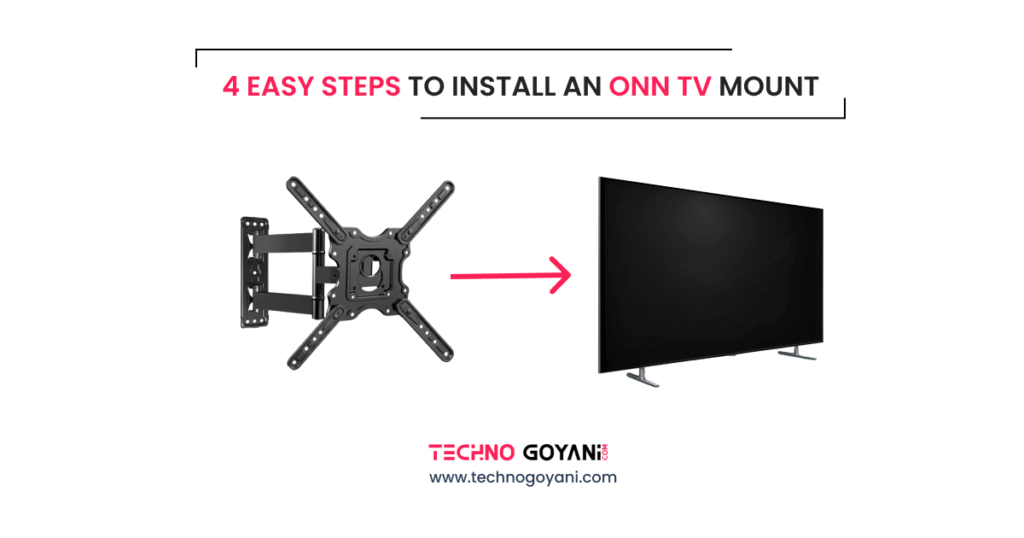Discover the ultimate guide to resetting your Onn Soundbar with ease and confidence!
Don’t know how to reset your onn soundbar? No worries!!
This comprehensive blog post provides step-by-step instructions to reset your Onn soundbar.
Soundbars have become a vital part of home entertainment systems for providing immersive audio experiences without requiring complicated setups.
With its sleek design and impressive sound quality, the Onn Soundbar is popular among users. However, it may occasionally encounter problems that require a reset, just like any electronic device.
Following this guide will show you how to reset your Onn Soundbar, troubleshoot common issues, and restore optimal performance.
Why Should You Resent Your Onn Soundbar?
1. Fixing sound quality issues: If you’re experiencing poor sound quality from your Onn Soundbar, resetting may improve it. It can happen if your Soundbar is not connected correctly to your TV or other audio source or its settings are not set correctly.
2. To fix problems with the remote control: It may be necessary to reset your Onn soundbar if it isn’t working correctly. It can occur if the remote control is not paired appropriately with the Soundbar or if the batteries in the remote control are low.
3. To fix problems with the Soundbar’s software: If your Onn Soundbar is experiencing software problems, then resetting the Soundbar may fix the problem. It may occur if the sound bar’s software has become corrupted or if it has become outdated.
4. To erase all of the Soundbar’s settings: Resetting the Soundbar will erase all the settings, such as the EQ, volume levels, and any other settings you’ve made. You can do this, If you want to sell or give away your Soundbar or if you are experiencing problems with your Soundbar.
5. If you’re having connectivity issues: If your Soundbar is not getting connected to your tv or your mobile, resetting your Soundbar can be a good idea if your Soundbar’s wifi or Bluetooth connection is not working.
How to Reset Your Onn Soundbar?
Resetting your Soundbar is a straightforward process. Here I mentioned the 5 Methods to reset onn Soundbar. It’s up to you which method you want to follow. So Let’s get started.
Method 1: Reboot and Refresh Your Soundbar
To reboot your Soundbar, you can follow these steps.
Step 1: Unplug the power cord and all other wires from the back of your Soundbar.
Step 2: Wait for a few seconds.
Step 3: Plug the power cord & wires back in.
Step 4: Turn on your Soundbar.
Method 2: Resetting with the Soundbar Buttons
You can also reset onn soundbars using soundbars buttons. Follow the steps mentioned below.
Step 1: Unplug the power cord of onn soundbar.
Step 2: Press and hold the power button of the Soundbar for 15 seconds.
Step 3: Plug the power cord into the socket while holding the power button.
Step 4: hold the power button for 15 seconds until the Soundbar’s light flashes.
Step 5: Release the power button and wait for the Soundbar to reset
Method 3: Resetting Using the Remote Control
If power cycling doesn’t work, try resetting the Soundbar with the remote control. Here’s how to do it:
Step 1: Press the volume-down and Bluetooth buttons simultaneously on the remote control. Hold Buttons until the led lights on the Soundbar start flashing.
Step 2: Release the button and wait for the Soundbar to reset
Method 4: Resetting Using the Onn App
Onn’s app can also be used to reset the Onn Soundbar. Follow the below-mentioned steps to reset Onn soundbars using Onn App.
Step 1: Open the Onn App and choose the Soundbar you want to reset.
Step 2: Go to settings and find the “Reset” button.
Step 3: Click the “Reset” button to reset the Soundbar.
Method 5: Using the Reset Button
Step 1: Find the ONN Soundbar’s reset button. Usually, it can be found at the bottom or back of the device.
Step 2: Hold down the reset button for about 10 seconds.
Step 3: After 10 seconds, release the button to reset it to its factory settings.
After resetting the Soundbar, re-configure it And connect it to your desired tv or phone.
Troubleshooting Common Issues with the ONN Soundbar
1. Soundbar Not Powering On
Please follow these steps if your ONN Soundbar doesn’t power on:
Ensure the power cable is properly connected to the Soundbar and the power outlet.
Plug another device into the power outlet to make sure it works.
Try to reconnect the Soundbar as per Method 1
2. No Sound Output
Ensure the Soundbar is properly connected to the audio source (TV, smartphone, etc.).
Ensure that the audio cables are securely plugged into the correct ports.
Adjust the volume settings on both the Soundbar and the connected device.
3. Connectivity Problems
The following solutions may help you if you’re experiencing connectivity issues with the ONN Soundbar:
Make sure the Soundbar is within range of the connected device.
Both devices should have Bluetooth or other wireless connection settings enabled.
Reset the Soundbar and reconnect it.
Conclusion
You can resolve various issues and restore optimal performance by resetting your Onn Soundbar. This guide will walk you through how to quickly reset your Soundbar, whether you’re experiencing audio problems, connectivity problems, or want a fresh start.
Resetting your Onn Soundbar can often resolve common problems such as sound distortion, unresponsiveness, and connectivity issues.
If you follow the steps mentioned above and the precautions, you can rest assured that your Onn Soundbar will perform with high-quality audio again. Enjoy your favourite movies, music, and TV shows again with pristine sound by resetting your Soundbar.
Thank you for reading, and hope to see you again Technogoyani