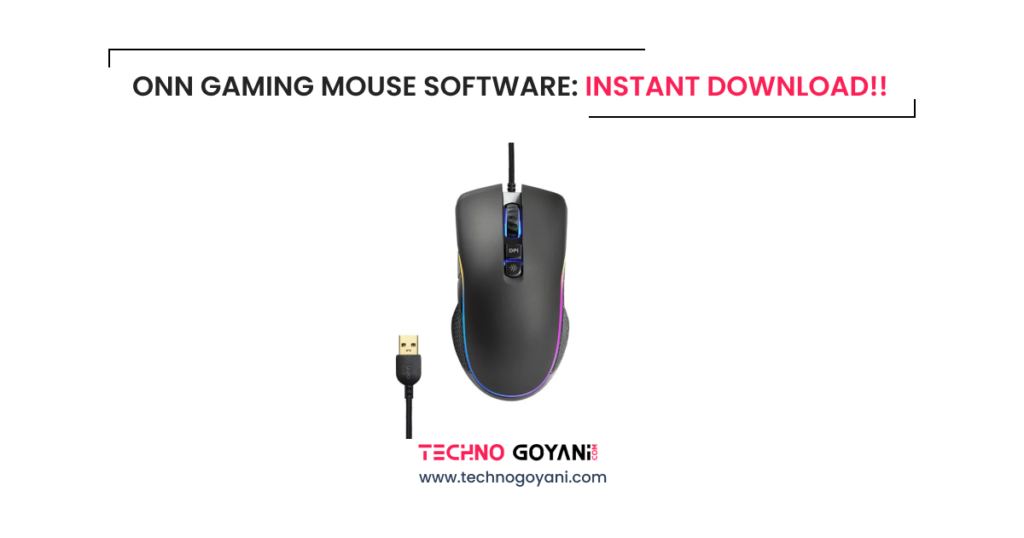Do you own multiple Logitech wireless devices, like keyboards and mice? So I’m sure you may be facing a problem connecting multiple USB unifying receivers with your PC.
Now no need to connect multiple unifying receivers, You can use Logitech unifying software which allows you to connect multiple Logitech devices with one USB receiver.
In this blog, we will show you how to download Logitech Unifying Software on your PC. So let’s get started!!
What is Logitech Unifying?
Logitech Unifying is a free software for connecting up to 6 Logitech compatible devices to a single unifying receiver.
The Software is easy to set up, You can follow the below-mentioned steps or on-screen instructions to enjoy a clutter-free wireless experience.

Download Logitech Unifying Software
Download For Windows OS
If you have Windows 10 or Windows 11 download the software from the below link
Download the Software from below for
- Windows 8
- Windows 7
- Windows Vista
- Windows XP
Download For Mac OS
If you have Mac OS
- Mac OS 10.13
- Mac OS 10.12
- Mac OS 10.11
Download For Chrome OS
How to Install Logitech Unifying Software?
- After downloading the software above locate the downloaded file on your computer.
- Now, Double-click the downloaded file to start the installation process.
- Follow on-screen instructions to complete the installation process.
- once installations are completed, restart the computer.
- Now you can use this software to connect multiple Logitech devices with one USB Unifying.