Do you own an ONN Mouse? and Want to Increase Your Productivity?
Hello, I Am Kartik Goyani, a Tech enthusiast. In This Blog, I will help you to install Onn gaming mouse software with step by step Guide.
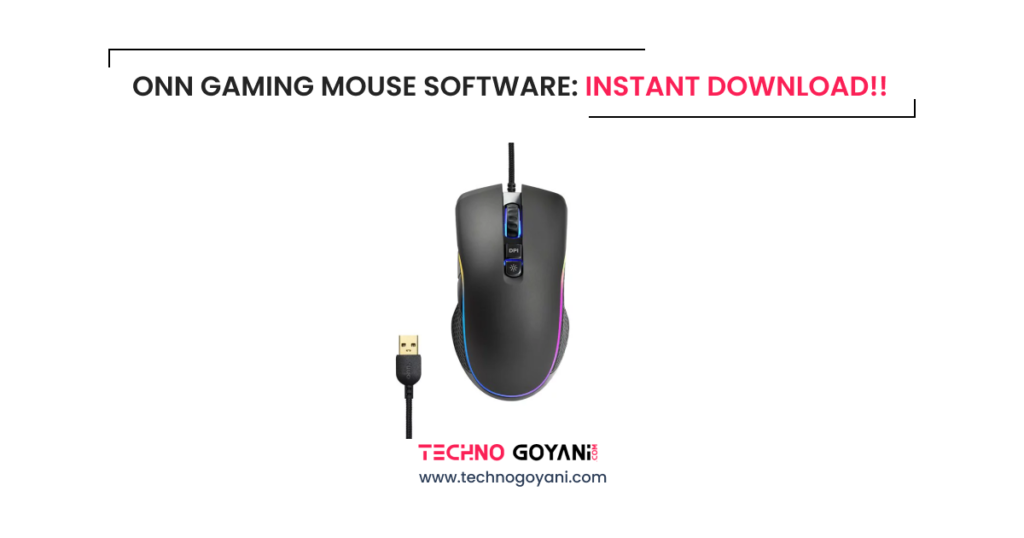
First, I want to clarify that if you are a mac user then Onn mouse software does not support Apple mac devices.
Depending on the model, they can connect to a computer wirelessly or through a wired connection.
What is Onn Gaming Mouse Software?
This is designed for gamers and professionals who want to customize their mouse like dpi, RGB lights, or want to customize buttons.
There are lots of customizations option in this software like, if you are a gamer then you can adjust the sensitivity of the Mouse or DPI of Onn Mice. It helps you to increase accuracy and speed.
Onn Gaming Software Also helps you to program the buttons of your onn gaming mouse. Which can be more useful to MMO and MOBA Gamers. Using this gamers can access specific abilities of games.
Another feature of Onn Software is you can customize the RGB Light of your Mouse. You can choose different predefine RGB patterns, styles, and colors which you can use on your mice.
In terms of productivity, Onn Gaming Mouse Software also provides detailed performance statistics like clicks and distance traveled, and other metrics.
Download Onn Gaming Mouse Software
How to Install Onn gaming mouse software?
To install Onn Gaming Mouse Software, you can follow the steps Given Below:
- First Download Onn Gaming Mouse Software. You can Download Onn Software from Link Here.
- Now double-click on the downloaded file and it will start installing software on your pc.
- The third step is to follow the instruction as directed on display. You might need to select a place for installation and accept a license agreement.
- Your computer and your ONN mouse should be connected using a suitable cable or wireless connection.
- Hold off until the installation is finished.
- After installation is complete, you must restart your computer
- You might need to consult the mouse’s installation manual or contact ONN customer care for further assistance.
You can also download onn mechanical keyboard software for your Keyboard.
How to Use Onn Gaming Mouse Software?
Also Check: Best Purple Gaming Mouse Under $50

