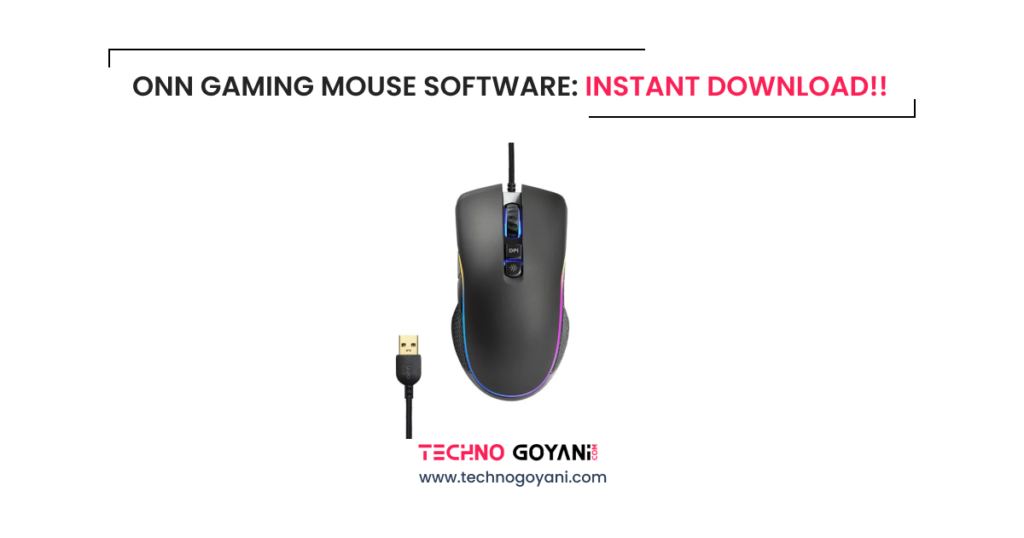Do You own an ONN gaming keyboard enhance your gaming experience or productivity by customizing your keyboard. You’ve landed on the right page!
Here, you’ll find everything you need to know about downloading and installing ONN keyboard software.
Using our easy-to-follow instructions, you can unlock the full potential of your keyboard and improve your productivity and gaming. So, let ONN gaming keyboard software revolutionize your gaming experience!
What is ONN keyboard software?
ONN keyboard software is a dedicated application designed by ONN to enhance- the functionality and the performance of ONN keyboards.
This software allows users to customize various settings and features of their ONN keyboard, providing a more personalized and efficient typing experience.
Download Onn Keyboard Software
Features of Onn Keyboard Software
1. Key customization: Using this software you can reassign key functions, create macros, and setup shortcuts for specific keys. Which can improve your gaming experience and typing experience.
2. Backlighting control: it allows to change the colors, brightness and lighting patterns. It’s a great way to customize your keyboard while also improving its aesthetics.
3. Profile Management: With ONN keyboard software, you can create and manage multiple profiles, each with its own unique settings. This is especially handy for people who share keyboards with others or need different keyboard settings for different tasks.
4. Firmware updates: The software also keeps ONN keyboards up-to-date by updating the firmware. Updates can fix bugs, improve performance, and add new features.
5. Troubleshooting and support: Often, ONN keyboard software comes with built-in troubleshooting tools to help users fix problems. Solving common problems this way can save you time and effort.
if you want help with installation then you can check out our blog on onn gaming mouse software. As ONN gaming Mouse software and ONN keyboard software, both are the same so you can follow the same installation steps as we mentioned there.
Conclusion
Installing ONN keyboard software is the key to optimizing your keyboard’s performance and unlocking its full potential. i hope this guide will help you install ONN keyboard software. Don’t hesitate to explore the various settings and options available. Happy typing! Till then see you again at Techno Goyani